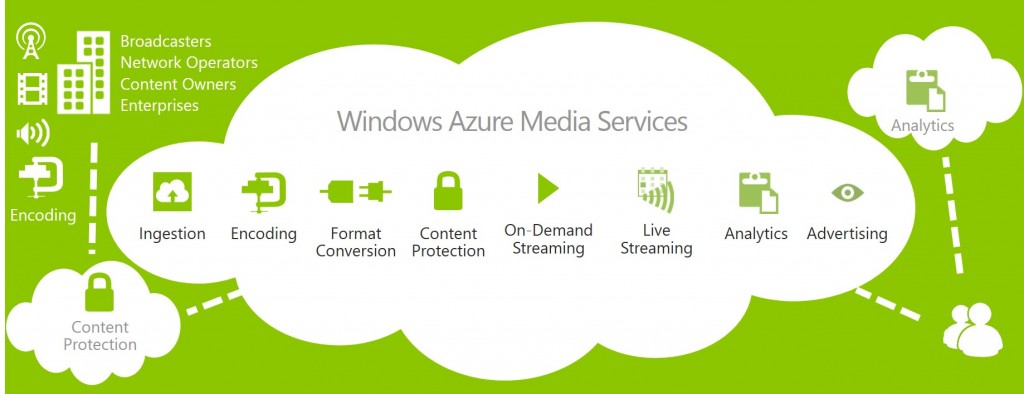Recently discovered that the Microsoft Azure, a Microsoft cloud computing platform, It has a media service called Azure Media Services. It was good to see how Microsoft has evolved in this regard, I was impressed with the features offered by the platform.
Recently discovered that the Microsoft Azure, a Microsoft cloud computing platform, It has a media service called Azure Media Services. It was good to see how Microsoft has evolved in this regard, I was impressed with the features offered by the platform.
It was inevitable to make a comparison with the Adobe Media Server/Flash Media Server, which I already have full control for a long time. In the case of the media only, I can speak without hesitation that the Azure Media Services is a very complete platform, of course is not ideal compare a streaming server with a media service platform.
Microsoft offers a trial period giving a credit $200 for use in any service. I began to see some videos and read the documentation, which by the way is very good.
Seeing this video, a surprise, Azure Media Services supports RTMP protocol, i can use all my experience acquired with the Flash Media Server. In addition, you can use as a programming language C# and Java.
I followed the guidelines contained this article, and after setting up my Visual Studio, I could successfully execute the example. Basically example will send a video file from your machine, encode the video and publishes in Smooth Streaming, HLS and Mpeg DASH. After that, you have some options to play the video by Azure Media Player. See example:
References:
Getting Started with Azure Media Services
https://azure.microsoft.com/en-us/documentation/articles/media-services-dotnet-get-started/
Getting Started with Azure Media Services – Video
http://channel9.msdn.com/Series/Azure-Media-Services/Getting-Started-with-Azure-Media-Services?wt.mc_id=player
Azure Media Player
http://amsplayer.azurewebsites.net/azuremediaplayer.html